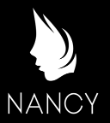
Lowering The Barrier To Entry For Testing On Linux / Mono With Vagrant
Introduction
We are big fans of Mono on the Nancy project – we have Continuous Integration builds that run on both Mono 2.x, and Mono 3.x (in addition to Microsoft’s .net), and we have TravisCI also performing Mono builds of all pull requests as they come in.
As good as Mono is though, there are still times where we have issues with compatibility. Sometimes these are down to Mono itself, other times it’s a casing issue when running on Linux (which generally has a case sensitive file system, so /Images isn’t the same as /images). Plenty of our contributors are au fait with Mono and Linux, so fixing issues on pull requests isn’t an issue, but for those that aren’t, getting Mono and Linux set, even in a virtual environment can be daunting – and that’s before you even attempt to edit any files!
Introducing Nancy.Vagrant
I’ve discussed Vagrant in a previous post – it’s an excellent tool for automatically spinning up and configuring virtual machines, and we’ve used it to create two scripts that make creating a Linux/Mono test environment for Nancy as simple as typing:
vagrant up
vagrant ssh
And because Vagrant is capable of sharing folders between the host machine and the virtual machine, you can continue to edit the files in Visual Studio (or whatever editor of choice you use locally), and run the build in the Linux / Mono environment. Once you’re all done you can either stop the virtual machine, or delete it completely, using another single command.
Trying It Out
The scripts themselves, as well as instructions on getting up and running and some simple Linux help, can be found over on the Github repository:
https://github.com/NancyFx/Nancy.Vagrant
We hope this helps people get up and running easily with Linux and Mono, whether they’re contributing to Nancy or not.
"This post was aggregated from https://www.grumpydev.com/2013/06/22/lowering-the-barrier-to-entry-for-testing-on-linux-mono-with-vagrant/ and all comments should be submitted on the original post"